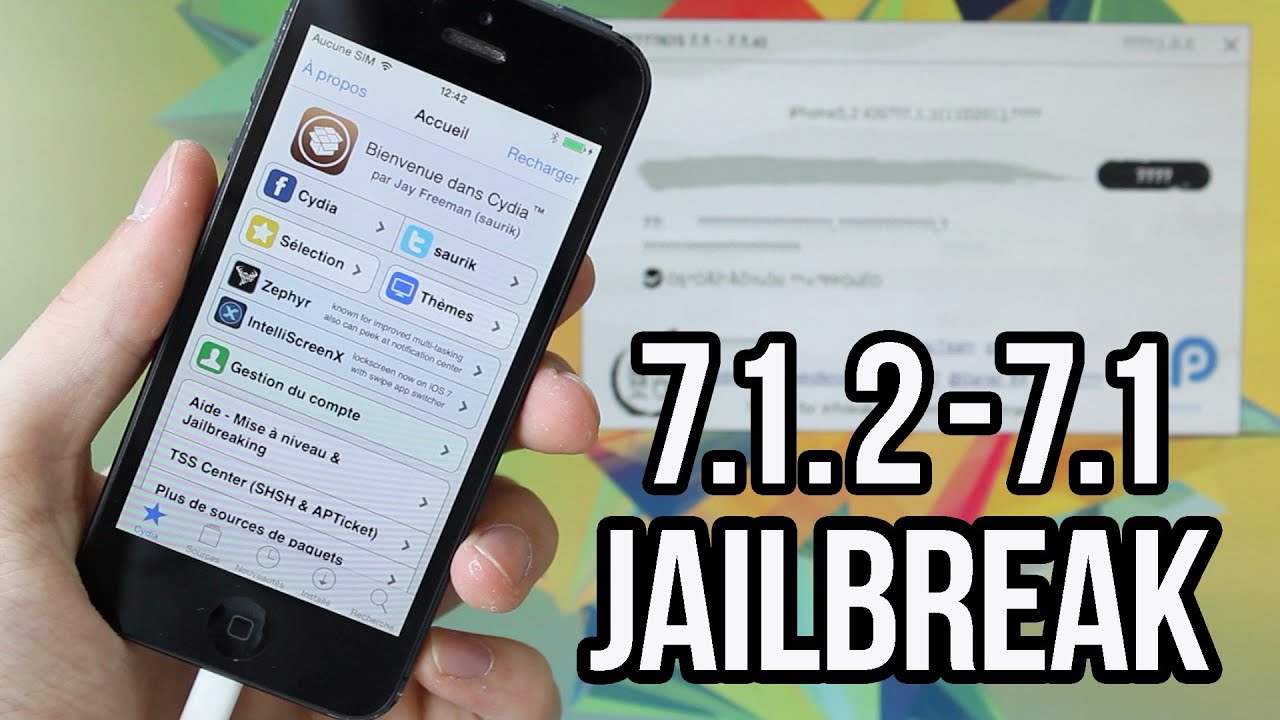iPhone 5/5C (32-Bit) with H3lix Jailbreak
The 32-Bit #h3lix #Jailbreak for iOS 10.3.3, iOS 10.3.2 and iOS 10.3.1 has been updated to RC3 which adds support for iOS 10.2 32-Bit, and it is now only running the exploit if the system has been up for at least 80 seconds which helps to improve the stability.
Jailbreak iOS 10.3.3 and lower on any 32-Bit Apple device (iPhone 5 / iPhone 5C, iPad 4). H3lix Jailbreak RC3 has been released by tihmstar and s1guza and it is now available in IPA format for you to get. I have tested the jailbreak on iOS 10.3.3 iPhone 5 and it works very well, for the first time, no reboots and not errors during the jailbreak process. The jailbreak is based on v0rtex exploit released by s1guza, that has been ported from 64-Bit, and the vulnerability exists on 64-Bit as well, therefore the same exact exploit could be used for a 10.3.3 Jailbreak on 64-Bit (iPhone 5S or newer) in the future. For the moment, H3lix #Jailbreak doesn't work on 64-Bit, so do not try it on anything newer than iPhone 5C.
#Cydia seems to be working fine, everything installed works well aside from Anemone. Anemone is currently broken on this jailbreak and will result in Springboard going into Safe Mode until you remove it. An advantage of this jailbreak is that, since iOS 10.3.3 is the last version for all 32-Bit devices that supported iOS 10.x, this is pretty much a jailbreak for life for these devices, just like on iPhone 4 and 4S. This means that, if you happen to screw up, you just restore the forever signed iOS 10.3.3 and you can re-jailbreak.
In order to install h3lix jailbreak, follow this procedure:
- 1) Download the IPA from tihmstar's website referenced below.
- 2) Obtain Cydia Impactor from the website referenced below.
- 3) Connect your iPhone to the computer and make sure it is unlocked and the computer is trusted.
- 4) Drag and drop the IPA file in Cydia Impactor.
- 5) Sign in with your Apple ID and wait.
- 6) An error will pop at the end, just press ok.
- 7) Profit. H3lix Jailbreak should be installed on your home screen.
Video Tutorial:
Resources:
h3lix Jailbreak: https://h3lix.tihmstar.net
Cydia Impactor: http://www.cydiaimpactor.com